Carries out unit root tests on a series or panel structured series.
For ordinary series, computes conventional Augmented Dickey-Fuller (ADF), GLS detrended Dickey-Fuller (DFGLS), Phillips-Perron (PP), Kwiatkowski, et. al. (KPSS), Elliot, Rothenberg, and Stock (ERS) Point Optimal, or Ng and Perron (NP) tests for a unit root in the series or its first or second difference.
For series in a panel structured workfile, computes Levin, Lin and Chu (LLC), Breitung, Im, Pesaran, and Shin (IPS), Fisher - ADF, Fisher - PP, or Hadri panel unit root tests on levels, first, or second differences of the data.
Syntax
uroot(options) series_name
There are different options for conventional tests on an ordinary series and panel tests for series in panel structured workfiles.
Options for Conventional Unit Root Tests
Basic Specification
You should specify the exogenous variables and order of dependent variable differencing in the test equation using the following options:
exog=arg (default=“const”) | Specification of exogenous trend variables in the test equation: “const” “trend” (include a constant and a linear time trend), “none” (do not include any exogenous regressors). |
dif=integer (default=0) | Order of differencing of the series prior to running the test. Valid values are {0, 1, 2}. |
You should specify the test type using one of the following keywords:
adf (default) | Augmented Dickey-Fuller. |
dfgls | GLS detrended Dickey-Fuller (Elliot, Rothenberg, and Stock). |
pp | Phillips-Perron. |
kpss | Kwiatkowski, Phillips, Schmidt, and Shin. |
ers | Elliot, Rothenberg, and Stock (Point Optimal). |
np | Ng and Perron. |
Note that for backward compatibility, EViews supports older forms of the exogenous specification:
const, c (default) | Include a constant in the test equation. |
trend, t | Include a constant and a linear time trend in the test equation. |
none, n | Do not include a constant or time trend (only available for the ADF and PP tests). |
For future compatibility we recommend that you use the “exog=” format.
Spectral Estimation Option
In addition, PP, KPSS, ERS, and NP tests all require the estimation of the long-run variance (frequency zero spectrum). You may specify the method using the “hac=” option. The default setting depends on the selected test.
hac=arg (default=varies) | Method of estimating the frequency zero spectrum: “bt” (Bartlett kernel), “pr” (Parzen kernel), “qs” (Quadratic Spectral kernel), “ar” (AR spectral), “ardt (AR spectral - OLS detrended data), “argls” (AR spectral - GLS detrended data). The default settings are test specific (“bt” for PP and KPSS tests, “ar” for ERS, “argls” for NP). |
Lag Difference Options
Applicable to ADF and DFGLS tests, and for PP, KPSS, ERS, and NP tests that use a AR spectral density estimator (“hac=ar”, “hac=ardt”, or “hac=argls”). The default lag selection method is based on a comparison of Schwarz criterion values. You may specify a fixed lag using the “lag=” option.
lagmethod=arg (default=“sic”) | Method for selecting lag length (number of first difference terms) to be included in the Dickey-Fuller test regression or number of lags in the AR spectral density estimator: “aic” (Akaike), “sic” (Schwarz), “hqc” (Hannan-Quinn), “msaic” (Modified Akaike), “msic” (Modified Schwarz), “mhqc” (Modified Hannan-Quinn), “tstat” (Ng-Perron first backward significant t-statistic). |
lag=integer | Use-specified fixed lag. |
maxlag=integer | Maximum lag length to consider when performing automatic lag length selection. default= 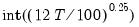 |
lagpval=arg (default=0.1) | Probability value for use in the t-statistic automatic lag selection method (“lagmethod = tstat”). |
Kernel Option
Applicable to PP, KPSS, ERS, and NP tests when using kernel estimators of the frequency zero spectrum (where “hac=bt”, “hac=pz”, or “hac=qs”)
band = arg, b=arg (default=“nw”) | Method of selecting the bandwidth: “nw” (Newey-West automatic variable bandwidth selection), “a” (Andrews automatic selection), number (user specified bandwidth). |
General Options
prompt | Force the dialog to appear from within a program. |
p | Print output from the test. |
Options for Panel Unit Root Tests
Basic Specification
You should specify the exogenous variables, order of dependent variable differencing, and sample handling, in the test equation using the following options:
exog=arg (default=“const”) | Specification of exogenous trend variables in the test equation: “const” (constant),“trend” (include a constant and a linear time trend), “none” (do not include exogenous regressors). |
dif=integer (default=0) | Order of differencing of the series prior to running the test. Valid values are {0, 1, 2}. |
balance | Use balanced (across cross-sections or series) data when performing test. |
You may use one of the following keywords to specify the test:
sum (default) | Summary of all of the panel unit root tests. |
llc | Levin, Lin, and Chu. |
breit | Breitung. |
ips | Im, Pesaran, and Shin. |
adf | Fisher - ADF. |
pp | Fisher - PP. |
hadri | Hadri. |
For backward compatibility, EViews supports older forms of the exogenous specification:
const, c (default) | Include a constant in the test equation. |
trend, t | Include a constant and a linear time trend in the test equation. |
none, n | Do not include a constant or time trend (only available for the ADF and PP tests). |
For future compatibility we recommend that you use the “exog=” format.
Lag Difference Options
Specifies the number of lag difference terms to be included in the test equation. Applicable in “Summary”, LLC, Breitung, IPS, and Fisher-ADF tests. The default setting is to perform automatic lag selection using the Schwarz criteria (“lagmethod=sic”).
lagmethod=arg (default=“sic”) | Method for selecting lag lengths (number of first difference terms) to be included in the Dickey-Fuller test regressions: “aic” (Akaike), “sic” (Schwarz), “hqc” (Hannan-Quinn), “tstat” (Ng-Perron first backward significant t-statistic). |
lag=arg | Specified lag length (number of first difference terms) to be included in the regression: integer (user-specified common lag length), vector_name (user-specific individual lag length, one row per cross-section). |
maxlag=arg | Maximum lag length to consider when performing automatic lag length selection: integer (common maximum lag length), or vector_name (individual maximum lag length, one row per cross-section). The default setting produces individual maximum lags of, default= 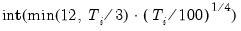 where  is the length of the cross-section. |
lagpval=arg (default=0.1) | Probability value for use in the t-statistic automatic lag selection method (when “lagmethod = tstat”). |
Kernel Options
Specifies options for computing kernel estimates of the zero-frequency spectrum (long-run covariance). Applicable to “Summary”, LLC, Fisher-PP, and Hadri tests.
hac=arg (default=“bt”) | Method of estimating the frequency zero spectrum: “bt” (Bartlett kernel), “pr” (Parzen kernel), “qs” (Quadratic Spectral kernel), |
band = arg, b=arg (default=“nw”) | Method of selecting the bandwidth: “nw” (Newey-West automatic variable bandwidth selection), “a” (Andrews automatic selection), number (user-specified common bandwidth), vector_name (user-specified individual bandwidths, one row for each cross-section). |
General options
prompt | Force the dialog to appear from within a program. |
p | Print output from the test. |
Examples
The command:
uroot(adf,const,lag=3,save=mout) gdp
performs an ADF test on the series GDP with the test equation including a constant term and three lagged first-difference terms. Intermediate results are stored in the matrix MOUT.
uroot(dfgls,trend,infosel=sic) ip
runs the DFGLS unit root test on the series IP with a constant and a trend. The number of lagged difference terms is selected automatically using the Schwarz criterion.
uroot(kpss,const,hac=pr,b=2.3) unemp
runs the KPSS test on the series UNEMP. The null hypothesis is that the series is stationary around a constant mean. The frequency zero spectrum is estimated using kernel methods (with a Parzen kernel), and a bandwidth of 2.3.
uroot(np,hac=ardt,infosel=maic) sp500
runs the NP test on the series SP500. The frequency zero spectrum is estimated using the OLS AR spectral estimator with the lag length automatically selected using the modified AIC.
Cross-references
See
“Unit Root Testing” for discussion of standard unit root tests performed on a single series,
“Cross-sectionally Independent Panel Unit Root Testing” for discussion of unit roots tests performed on panel structured workfiles, groups of series, or pooled data.
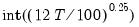
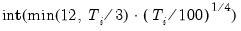
 is the length of the cross-section.
is the length of the cross-section.