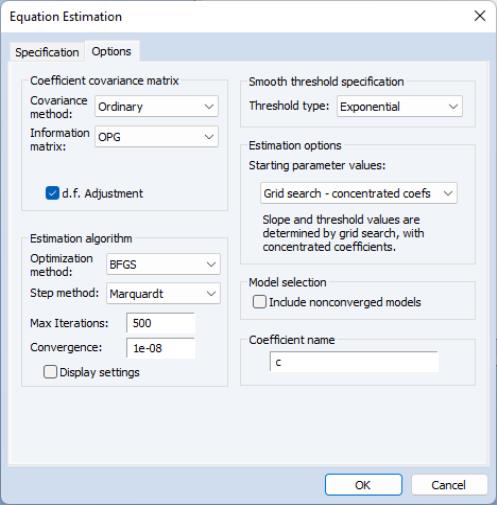Estimating a Smooth Transition Regression in EViews
Estimation of a STR model is performed using the same dialog as discrete Threshold Regression. Open an existing equation or select from the main EViews menu, select from the main dropdown menu near the bottom of the dialog, and click on the radio button in the setting.
EViews will display a dialog with two tabs: the tab and the tab.
Specification
Focusing first on the page, we see that it is virtually identical to the dialog for discrete threshold models. There are again three sections: , , and specification. As the Sample specification should be familiar, we focus our attention on the first two sections.
Equation Specification
The section has two edit fields, one for the dependent variable and the threshold varying regressors, and one for threshold non-varying regressors.
In the first edit field, you should enter the dependent variable, followed by a list of

variables with threshold specific coefficients. The list of explanatory variables may include lagged series and ranges of lagged series specified with the word “
to” (lag ranges commonly appear in STAR models).
You may employ two varying regressor variable modifiers, @base, and @alt to specify variables which only appear in the base or in the alternative specification, respectively. For example, adding the varying regressors specification
@alt(c) @alt(ys(-7))
indicates that the

variables C and YS(-7) should only appear in the portion of the specification weighted by

, or equivalently, that the elements of

corresponding to those two variables will be zero. Note that you may include more than one variable inside a
@base or
@alt tag.
In the second edit field, you may optionally specify a list of threshold non-varying

regressors corresponding with coefficients

.
Threshold Specification
Next, in the edit field, you should enter a specification for the threshold variables. You may enter this specification as a single integer or integer pairs, or you may provide a list of variables:
• If you enter a single integer, EViews will interpret the value as the delay parameter in a self-exciting model. Thus, if your dependent variable is Y and you enter a “3” in the edit field, EViews will use Y(-3) as the threshold variable.
• If you enter a single variable name, EViews will use that variable as the threshold variable. Thus, if you enter “W”, EViews will estimate the specification using the series W as the threshold variable.
• If you enter one or more lag pairs, EViews will use model selection to determine the best delay parameter amongst all of the implied lag values. Thus, if you enter “1 4 7 9”, EViews will estimate self-exciting STR models with delay parameters between 1 and 4 and between 7 and 9, (threshold variables {YS(-1), YS(-2), YS(-3), YS(-4), YS(‑7), YS(-8), YS(‑9)}), and determine the specification that minimizes the sum-of-squared residuals.
• If you specify more than one variable by providing a list of names, entering a group name, or using wildcard expressions, EViews will estimate a STR model using each candidate threshold variable and will choose the specification that minimizes the sum-of-squares.
Note that your threshold specification may not mix integer specifications and explicit variable lists.
Options
The options dialog for STR models differs substantively from its discrete counterpart.
The most important STR options are in the , and the settings:
• The should be used to select the form of the transition function (see
“Background”). By default, EViews uses the , but you may use the dropdown to select the , , or functions.
• By default, EViews computes standard estimates of the coefficient covariance using the d.f. corrected estimator of the residual variance and the inverse outer-product of the gradients. The may be used to modify the estimator to use the Hessian, or to compute White or HAC covariance estimates.
Estimation of smooth transition models involves nonlinear optimization. The settings for and control the optimization starting values and method:
• The may be used to choose between different starting value methods.
The default method is , in which the regression coefficients are concentrated out of the likelihood and grid search is performed over the transition parameters. Alternately, you may choose which is analogous to the first method, but sets the regression coefficients to zero, which uses OLS regression on the linear portion of the specification, sets the nonlinear coefficient values to zero, and uses data moments to obtain starting values for the slope and threshold, or . The latter will use the coefficients in the coefficient vector specified in the edit field.
• The section offers standard nonlinear least squares optimization settings. By default, EViews uses BFGS with Marquardt steps and sets the maximum iterations and convergence tolerance to their global defaults.
Lastly, EViews offers an option to control the behavior of threshold variable model selection when it encounters models that do not converge. By default, EViews will drop those models from consideration, but you may use the checkbox to force inclusion.
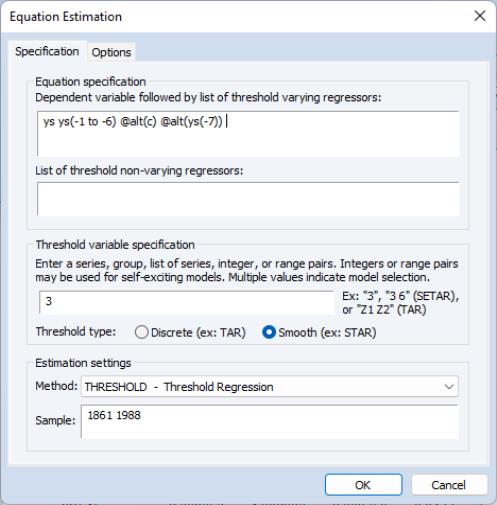
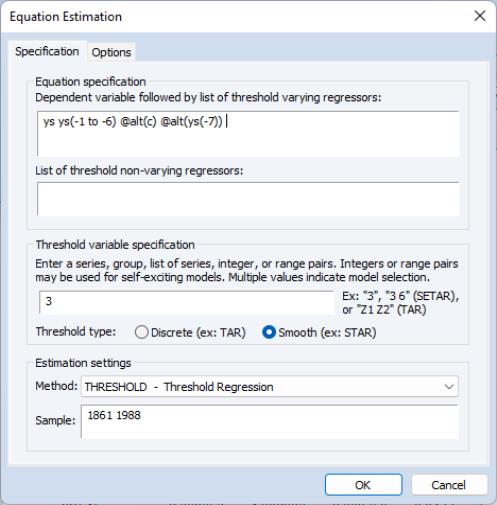
 variables with threshold specific coefficients. The list of explanatory variables may include lagged series and ranges of lagged series specified with the word “to” (lag ranges commonly appear in STAR models).
variables with threshold specific coefficients. The list of explanatory variables may include lagged series and ranges of lagged series specified with the word “to” (lag ranges commonly appear in STAR models).  variables C and YS(-7) should only appear in the portion of the specification weighted by
variables C and YS(-7) should only appear in the portion of the specification weighted by  , or equivalently, that the elements of
, or equivalently, that the elements of  corresponding to those two variables will be zero. Note that you may include more than one variable inside a @base or @alt tag.
corresponding to those two variables will be zero. Note that you may include more than one variable inside a @base or @alt tag. regressors corresponding with coefficients
regressors corresponding with coefficients  .
.