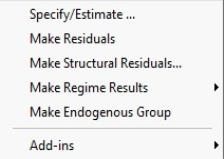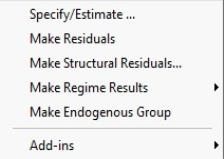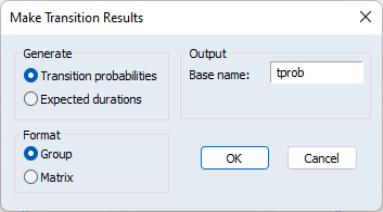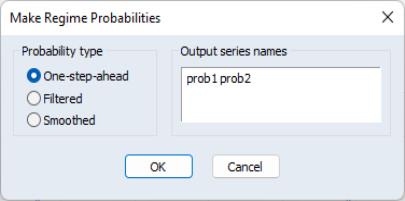Switching VAR Procs
EViews offers several procs for working with switching equations. Most of these procs are self-explanatory, but we offer brief comments about forecasting and saving regime results to the workfile.
Make Regime Results
The submenu offers routines for saving transition matrix results and predicted regime probabilities into series and matrices in the workfile.
Transition Results
To save transition probability or expected duration results in the workfile click on
In addition to prompting you to choose between saving the or the , you must select an output format. By default, EViews will save the results in a group of series in the workfile. The series names will be formed using the base name specified in the edit field, as in “TPROB12”, “TPROB22”, etc. for transitions, and “TPROB1”, “TPROB2”, etc. for expected durations.
You may instead elect to save the results in a matrix. In this case, EViews will prompt you for the name of the matrix and for an observation at which to evaluate the transition matrix or expected duration. By default, the dialog will be filled with the first observation in the estimation sample.
Regime Probabilities
To save the regime probabilities, select
Select the type of probability you wish to compute (, , or ), and enter the names of series to hold the results, one for each probability you wish to retain.