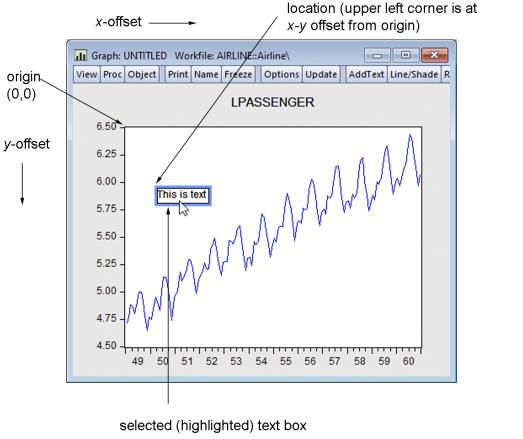
addtext |
font([face], [pt], [+/- b], [+/- i], [+/- u], [+/- s]) | Set characteristics of text font. The font name (face), size (pt), and characteristics are all optional. face should be a valid font name, enclosed in double quotes. pt should be the font size in points. The remaining options specify whether to turn on/off boldface (b), italic (i), underline (u), and strikeout (s) styles. |
textcolor(arg) | Sets the color of the text. arg may be one of the predefined color keywords, or it may be specified using individual red-green-blue (RGB) components using the “@RGB” or “@HEX” functions. The arguments to the @RGB function are a set of three integers from 0 to 255, representing the RGB values of the color. The arguments to the “@HEX” function are a set of six characters representing the RGB values of the color in hexadecimal. Each two character set represents a red, green or blue component in the range '00' to 'FF'. For a description of the available color keywords see
“Color definitions”. |
fillcolor(arg) | Sets the background fill color of the text box. arg may be one of the predefined color keywords, or it may be specified using individual red-green-blue (RGB) components using the “@RGB” or “@HEX” functions. The arguments to the @RGB function are a set of three integers from 0 to 255, representing the RGB values of the color. The arguments to the “@HEX” function are a set of six characters representing the RGB values of the color in hexadecimal. Each two character set represents a red, green or blue component in the range '00' to 'FF'. For a description of the available color keywords see
“Color definitions”. |
framecolor(arg) | Sets the color of the text box frame. arg may be one of the predefined color keywords, or it may be specified using individual red-green-blue (RGB) components using the “@RGB” or “@HEX” functions. The arguments to the @RGB function are a set of three integers from 0 to 255, representing the RGB values of the color. The arguments to the “@HEX” function are a set of six characters representing the RGB values of the color in hexadecimal. Each two character set represents a red, green or blue component in the range '00' to 'FF'. For a description of the available color keywords see
“Color definitions”. |
keep | When adding text to one of the predefined positions (left, right, top, bottom), any existing text in that position will be deleted and replaced with the new text. Use the “keep” option to preserve the existing text and place the second text object on top of the text in that position. |
t, ac | Top (above and centered over the graph). |
l | Left rotated. |
r | Right rotated. |
b, bc | Below and centered over the graph. |
bl | Below and left side of the graph. |
br | Below and right side of the graph. |
al | Above and left side of the graph. |
ar | Above and right side of the graph. |
ibl | Inside near the bottom left corner of the graph. |
ibr | Inside near the bottom right corner of the graph. |
itl | Inside near the top left corner of the graph. |
itr | Inside near the top right corner of the graph. |
just(arg) | Set the justification of the text, where arg may be: “c” (center), “l” (left - default), “r” (right). |
x, lb | Enclose text in a large box. |
sb | Enclose text in a small box. |
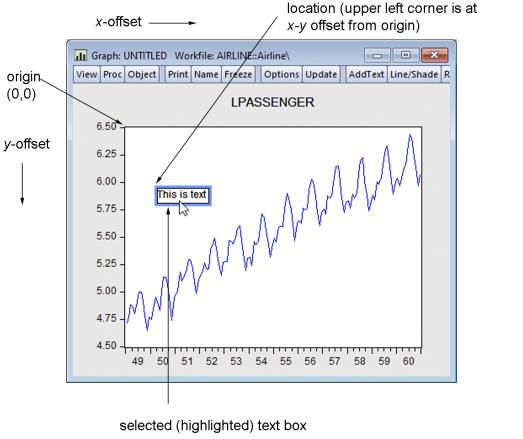
 virtual inches (scatter diagrams are
virtual inches (scatter diagrams are  virtual inches) or a user-specified size, regardless of their current display size.
virtual inches) or a user-specified size, regardless of their current display size. blue | @rgb(0, 0, 255) | @hex(0000ff) |
red | @rgb(255, 0, 0) | @hex(ff0000) |
ltred | @rgb(255, 168, 168) | @hex(ffa8a8) |
green | @rgb(0, 128, 0) | @hex(008000) |
black | @rgb(0, 0, 0) | @hex(000000) |
white | @rgb(255, 255, 255) | @hex(ffffff) |
purple | @rgb(128, 0, 128) | @hex(800080) |
orange | @rgb(255, 128, 0) | @hex(ff8000) |
yellow | @rgb(255, 255, 0) | @hex(ffff00) |
gray | @rgb(128, 128, 128) | @hex(808080) |
ltgray | @rgb(192, 192, 192) | @hex(c0c0c0) |