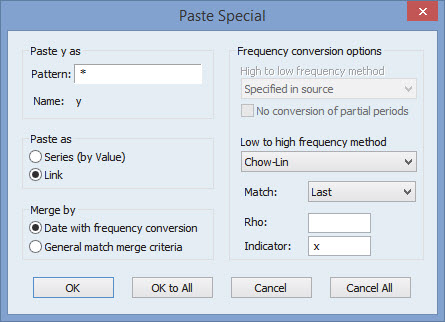New Data Handling Features
Enhanced Import and Linking of Data
With EViews, series objects can now be linked to an object in another workfile and to any other valid external data source that can be imported into EViews (e.g. – Excel file, Text file, ODBC database, etc...).
In addition, all series objects that are imported or fetched using EViews will now store and remember the data source regardless of link status. This allows series objects to be unlinked and re-linked as needed.
The Manage Links and Forumulae dialog has been redesigned to help you understand and manage links that currently exist in your workfile. The dialog now displays all externally linked objects and formulas, organized by their source.
Powerful New FRED Database Interface
EViews 9 offers an updated interface to the FRED data service provided by the Federal Reserve Bank of St Louis. The new interface includes a custom browser for navigating the available FRED data and adds support for retrieval of historical releases.
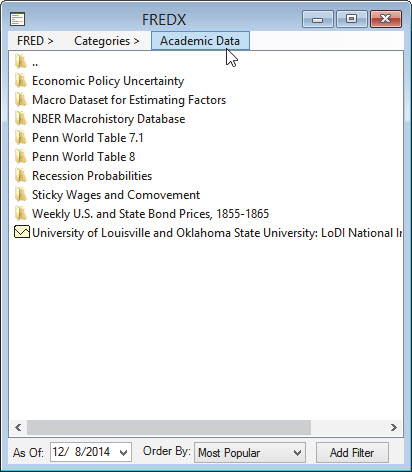
The new browser interface to FRED offers a number of useful tools for working with your FRED database:
- All Series Search - Allow searching by keyword.
- Order By – Change the order in which series are listed.
- Add Filter – Narrow the display list.
- As Of – Restrict the data to a particular vintage.
- Jump to Category – Navigate directly to the folder within the category tree that contains the selected series.
- Jump to Release – Navigate directly to the statistical release that
contains the selected series. - Filter by Tags – See the list of tags attached to a particular series.
- Show Release Dates – Displays a list of release dates for the
selected series. - Copy As Of – Allows you to retrieve multiple historical revisions at once..
Cloud Drive Support
You may now access, read, and write files directly to your cloud drive such as Box, Dropbox, Google Drive, or OneDrive drives directly from within EViews.
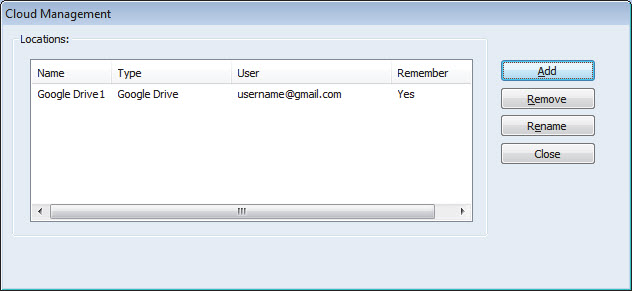
Dated Data Table Support
Dated data tables now allow you to store and load all of your dated data table settings to and from a dated data template. Quickly customizing summary tables of dated data has never been easier.
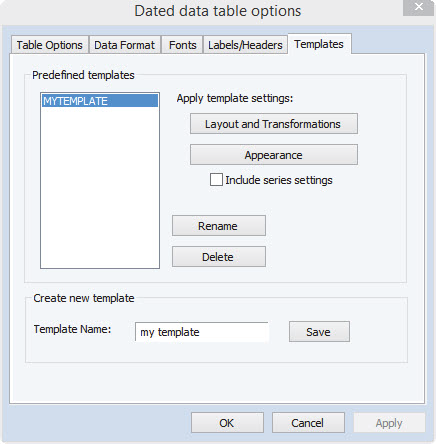
New Frequency Conversion Methods
EViews 9 offers new low-to-high frequency conversion methods as well as adding enhancements to existing methods.
The new conversion methods are Point, Denton, Chow-Lin and Litterman. Each of these methods supports a number of different match points (i.e. how the periods on the source page are connected to those in the destination page), including First, Last, Sum, and Average. The existing Linear and Cubic methods have been extended to allow matching on First as well as Last.