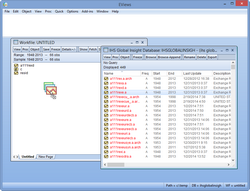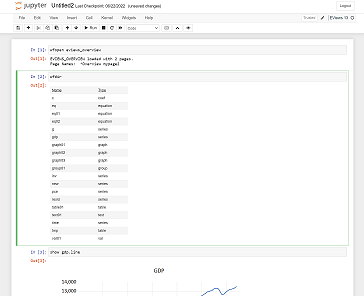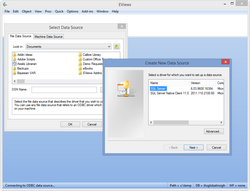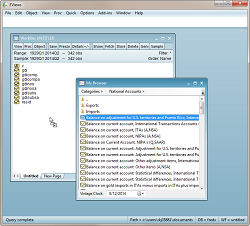"…Use EViews Enterprise to improve your modeling accuracy and work efficiency by connecting directly to your vendor's most recent data"
EViews 13 Enterprise EditionEViews Enterprise offers all the features of the Standard Version of EViews 13, but also provides flexibility to directly connect to different data sources. Whether you want to connect to a third party provider, use ODBC to connect to a relational database, or use EViews’ Database Extension Interface (“EDX”) or EViews’ Database Object (“EDO”) Library to connect to your own propriety data sources, EViews Enterprise is the tool for you! With EViews Enterprise, you will improve your work efficiency by minimizing the steps needed to bring data into your EViews workfile and improve modeling accuracy with the most recent data from your direct connection to your data source. EViews Enterprise also allows you to use the Jupyter programming environment to interface with EViews. |
|||
Third Party VendorsWith EViews Enterprise and an account with your data provider, you can seamlessly search, query, and retrieve data from third-party data sources such as Bloomberg databases, S&P Global databases, CEIC databases … and many more. |
| ||
Jupyter ConnectivityJupyter is a web-based interactive development environment that allows users to create notebooks for documenting computational workflow. EViews 13 Enterprise can now be used as a Jupyter kernel. This means you can use Jupyter Notebook to run and orga- nize an EViews program and display results from within the Jupyter Notebook. |
| ||
ODBC Compliant DatabasesEnterprise Edition allows direct access to any database with an ODBC driver, providing transparent connection to common relational databases such as Oracle, Microsoft SQL Server, IBM DB2, or Sybase. |
|
||
EViews Database Extension Interface (EDX)The EDX API provides an open programming interface that allows users to develop their own customized connection to any public or proprietary data source providing simple and immediate access to the data within EViews. |
|
||
EViews Database Objects Library (EDO)The EDO library allows you to work with data stored in EViews file formats from within other applications. EDO makes it simple to pull the finished results of your work directly from your EViews workfile, or to write a simple application to regularly update your EViews database from an external data source. |
|||