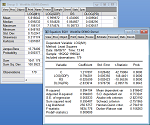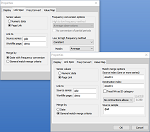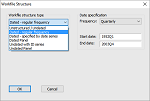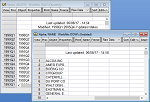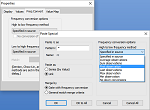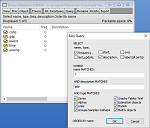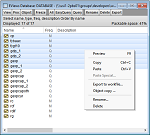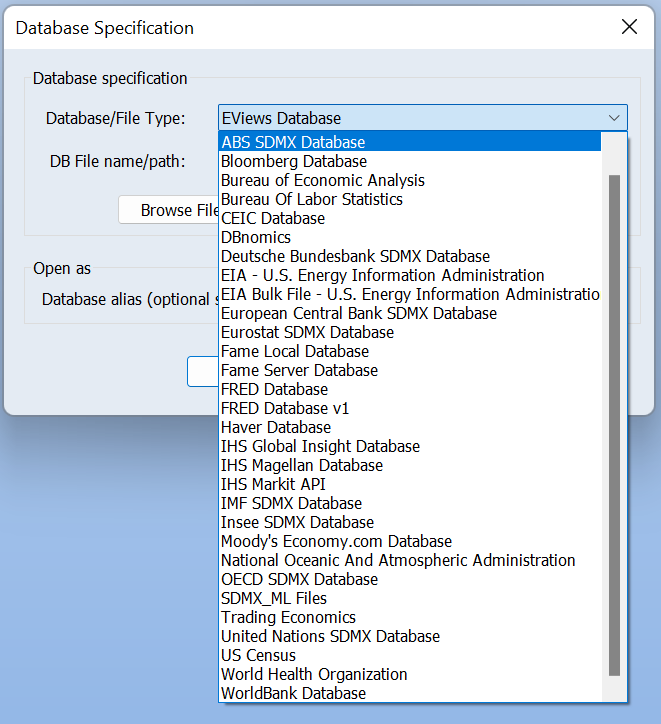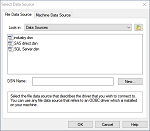Part 3: Sophisticated Data ManagementPowerful analytic tools are only useful if you can easily work with your data. EViews provides the widest range of data management tools available in any econometric software. From its extensive library of mathematical, statistical, date, string, and time series operators and functions, to comprehensive support for numeric, character, and date data, EViews offers the data handling features you’ve come to expect from modern statistical software. |
|
|
|
|
Extensive Function LibraryEViews includes an extensive library of functions for working with data. In addition to standard mathematical and trigonometric functions, EViews provides functions for descriptive statistics, cumulative and moving statistics, by-group statistics, special functions, specialized date and time series operations, workfile, value map, and financial calculations. EViews also provides random number generators (Knuth, L'Ecuyer or Mersenne-Twister), density functions and cumulative distribution functions for eighteen different distributions.These may be used in generating new series, or in calculating scalar and matrix expressions. |
|
|
|
|
Sophisticated Expression HandlingEViews' powerful tools for expression handling mean that you can use expressions virtually anywhere you would use a series. You don't have to create new variables to work with the logarithm of Y, the moving average of W, or the ratio of X to Y (or any other valid expression). Instead, you can use the expression in computing descriptive statistics, as part of an equation or model specification, or in constructing graphs. When you forecast using an equation with an expression for the dependent variable, EViews will (if possible) allow you to forecast the underlying dependent variable and will adjust the estimated confidence interval accordingly. For example, if the dependent variable is specified as LOG(G), you can elect to forecast either the log or the level of G, and to compute the appropriate, possibly asymmetric, confidence interval. |
|
Links, Formulas and Values MapsLink objects allow you to create series that link to data contained in other workfiles or workfile pages. Links allow you to combine data at different frequencies, or match merge in data from a summary page into an individual page such that the data is dynamically updated whenever the underlying data change. Similarly, within a workfile, formulas can be assigned to data series so that the data series are automatically recalculated whenever the underlying data is modified. Value labels (e.g., "High", "Med", "Low", corresponding to 2, 1, 0) may be applied to numeric or alpha series so that categorical data can be displayed with meaningful labels. Built-in functions allow you to work with either the underlying or the mapped values when performing calculations. |
|
Data Structures and TypesEViews can handle complex data structures, including regular and irregular dated data, cross-section data with observation identifiers, and dated and undated panel data. In addition to numerical data, an EViews workfile can also contain alphanumeric (character string) data, and series containing dates, all of which may be manipulated using an extensive library of functions. EViews also provides a wide range of tools for working with datasets (workfiles), data including the ability to combine series by complex match merge criteria and workfile procedures for changing the structure of your data: join, append, subset, resize, sort, and reshape (stack and unstack). |
|
File Import and ExportExchanging data with other programs is easy, since EViews reads and writes over 20 popular data formats (including Excel, formatted and unformatted ASCII/Text, R data, SPSS, SAS (transport), Stata, SPSS, HTML, Microsoft Access, Gauss Dataset, and more). Simply drag-and-drop your foreign file onto EViews and your data will automatically appear in an EViews workfile. Or use the easy-to-use dialogs and wizards to cutomize the importing of your data. |
|
Frequency ConversionWhen you import data from a database or from another workfile or workfile page, it is automatically converted to the frequency of your current project. EViews offers many options for frequency conversion, and includes support for the conversion of daily, weekly, or irregular-frequency data. Series may be assigned a preferred conversion method, allowing you to use different methods for different series without having to specify the conversion method every time a series is accessed. You can even create links so that the frequency converted data series are automatically recalculated whenever the underlying data is modified. |
|
EViews DatabasesEViews provides sophisticated built-in database features. An EViews database is a collection of EViews objects maintained in a single file on disk. It need not be loaded into memory in order to access an object inside it, and the objects in the database are not restricted to being of a single frequency or range. EViews databases offer powerful query features which can be used to search through the database for a particular series or select a set of series with a common property. Series contained in EViews databases may be copied (fetched) into a workfile, or they may be accessed and used by EViews procedures without being fetched into workfiles. In both cases, EViews will automatically perform frequency conversion if necessary. Automatic search capabilities allow you to specify a list of databases to be searched when a series you need cannot be found in the current workfile. |
|
Online DatabasesEViews can connect to a multitude of online databases providing economic and social data which can be brought into EViews with a few clicks of the mouse. EViews provides access to The IMF, United Nations, World Bank, OECD, World Health Organization, DBnomics, Eurostat, ECB, Fred, US BLS, US BEA, US Census, US NOAA, German Bundesbank, Australian ABS, France's INSEE, and more! |
|
Enterprise Edition Support for ODBC and Proprietary Third-Party Data VendorsAs part of the EViews Enterprise Edition (an extra cost option over EViews Standard Edition), support is provided for access to data contained in relational databases (via ODBC drivers) and to databases in a variety of proprietary formats used by commercial data and database vendors. Open Database Connectivity (ODBC) is a standard supported by many relational database systems including Oracle, Microsoft SQL Server and IBM DB2. EViews allows you to read or write entire tables from ODBC databases, or to create a new workfile from the results of a SQL query. EViews Enterprise Edition also supports access to Bloomberg®, Haver Analytics®, Datastream®, CEIC®, EIA®, S&P Global®, Trading Economics®, Macrobond®, and Moody's Databases®. The familiar, easy-to-use EViews database interface has been extended to these data formats so that you may work with foreign databases as easily as native EViews databases. |
|