Set options for a graph object.
Allows you to change the option settings of an existing graph object. When options is used with a multiple graph, the options are applied to all graphs.
Syntax
graph_name.options option_list
Options
Basic Graph Options
legend / -legend | Turn on and off legend. |
size(w, h) | Specifies the size of the plotting frame in virtual inches (w=width, h=height). |
lineauto | Use solid lines when drawing in color and use patterns and grayscale when drawing in black and white. |
linesolid | Always use solid lines. |
linepat | Always use line patterns. |
color / -color | Specifies that lines/filled areas [use / do not use] color. Note that if the “lineauto” option is specified, this choice will also influence the type of line or filled area drawn on screen: if color is specified, solid colored lines and filled areas will be drawn; if color is turned off, lines will be drawn using black and white line patterns, and gray scales will be used for filled areas. |
barlabelabove /
-barlabelabove | [Place / Do not place] text value of data above bar in bar graph. |
barlabelinside barlabelinside | [Place / Do not place] text value of data inside bar in bar graph. |
barlabelnone | Remove text value of data from bar graph. |
outlinebars /
-outlinebars | [Outline / Do not outline] bars in a bar graph. |
outlinearea /
-outlinearea | [Outline / Do not outline] areas in an area graph. |
outlineband /
-outlineband | [Outline / Do not outline] bands in an area band graph. |
barspace /‑barspace | [Put / Do not put] space between bars in bar graph. |
pielabel /
-pielabel | [Place / Do not place] text value of data in pie chart. |
automult/-automult | [Auto reduce / Do not autoreduce] frame size in multiple graphs to make text appear larger |
dual/-dual | [Overlap / Do not overlap] scales (no cross). |
barfade(arg) | Sets the fill fade of the bars in a bar graph. arg may be: “none” (solid fill - default), “3d” (3D rounded fill), “lzero” (light at zero), “dzero” (dark at zero). |
antialias(arg) | Sets anti-aliasing to smooth the appearance of data lines in the graph. arg may be: “auto” (EViews uses anti-aliasing where appropriate - default), “on”, or “off”. |
interpolate(arg) | Sets the interpolation method to estimate values between two known data points in the graph. arg may be: “linear” (no interpolation), “mild” (mild spline), “medium” (medium spline), or “full” (full spline). |
stackposneg / ‑stackposneg | For bar graphs, stack positive and negative values separately (Excel style). |
Graph Grid Options
gridl / -gridl | [Turn on / Turn off] grid lines on the left scale. |
gridr / -gridr | [Turn on / Turn off] grid lines on the right scale. |
gridb / -gridb | [Turn on / Turn off] grid lines on the bottom scale. |
gridt / -gridt | [Turn on / Turn off] grid lines on the top scale. |
gridnone | No grid lines (turns of time scale grid). |
gridauto | Allow EViews to place grid lines at automatic intervals. |
gridcust(freq [,step]) | Place grid lines at custom intervals, specified by freq. freq may be: “obs” or “o” (Step = One obs), “year” or “y” (Step = Year), “quarter” or “q” (Step = Quarter), “month” or “m” (Step = Month), “day” or “d” (Step = Day), “user” or “u” (Step = custom). You may optionally specify a step for the interval. If not specified, the default is the last grid step used for this graph, or 1 if a step has never been specified. |
gridcolor(arg) | Sets the grid line color. arg may be one of the predefined color keywords, or it may be specified using individual red-green-blue (RGB) components using the “@RGB” or “@HEX” functions. The arguments to the @RGB function are a set of three integers from 0 to 255, representing the RGB values of the color. The arguments to the “@HEX” function are a set of six characters representing the RGB values of the color in hexadecimal. Each two character set represents a red, green or blue component in the range '00' to 'FF'. For a description of the available color keywords see
“Color definitions”. |
gridwidth(n) | Sets the width of the grid lines in points. n should be a number between 0.25 and 5. |
gridpat(index) | Sets the default line pattern to the type specified by index. index can be an integer from 1 to 12 or one of the matching keywords (“solid”, “dash1” through “dash10”, “none”). Sets the line pattern to the type specified by index. index can be an integer from 1 to 12 or one of the matching keywords (“solid”, “dash1” through “dash10”, “none”). The “none” keyword turns on solid lines. |
gridontop /
-gridontop | [Draw / Do not draw] the grid lines on top of the graph. |
Background and Frame Options
fillcolor(arg) | Sets the fill color of the graph frame. arg may be one of the predefined color keywords, or it may be specified using individual red-green-blue (RGB) components using the “@RGB” or “@HEX” functions. The arguments to the @RGB function are a set of three integers from 0 to 255, representing the RGB values of the color. The arguments to the “@HEX” function are a set of six characters representing the RGB values of the color in hexadecimal. Each two character set represents a red, green or blue component in the range '00' to 'FF'. For a description of the available color keywords see
“Color definitions”. |
backcolor(arg) | Sets the background color of the graph. arg may be one of the predefined color keywords, or it may be specified using individual red-green-blue (RGB) components using the “@RGB” or “@HEX” functions. The arguments to the @RGB function are a set of three integers from 0 to 255, representing the RGB values of the color. The arguments to the “@HEX” function are a set of six characters representing the RGB values of the color in hexadecimal. Each two character set represents a red, green or blue component in the range '00' to 'FF'. For a description of the available color keywords see
“Color definitions”. |
framecolor(arg) | Sets the background color of the graph frame. arg may be one of the predefined color keywords, or it may be specified using individual red-green-blue (RGB) components using the “@RGB” or “@HEX” functions. The arguments to the @RGB function are a set of three integers from 0 to 255, representing the RGB values of the color. The arguments to the “@HEX” function are a set of six characters representing the RGB values of the color in hexadecimal. Each two character set represents a red, green or blue component in the range '00' to 'FF'. For a description of the available color keywords see
“Color definitions”.. |
fillfade(arg) | Sets the fill fade of the graph frame. arg may be: “none” (solid frame fill - default), “ltop” (light at top), “dtop” (dark at top). |
backfade(arg) | Sets the background fade of the graph. arg may be: “none” (solid background - default), “ltop” (light at top), “dtop” (dark at top). |
framewidth(n) | Sets the width of the graph frame in points. n should be a number between 0.25 and 5. |
frameaxes(arg) | Specifies which frame axes to display. arg may be one of the keywords: “all”, “none”, or “labeled” (all axes that have labels), or any combination of letters “l” (left), “r” (right), “t” (top), and “b” (bottom), e.g. “lrt” for left, right and top. |
indenth(n) | Sets the horizontal indentation of the graph from the graph frame in virtual inches. n should be a number between 0 and 0.75. |
indentv(n) | Sets the vertical indentation of the graph from the graph frame in virtual inches. n should be a number between 0 and 0.75. |
inbox / -inbox | [Show / Do not show] the graph frame on axes that do not have data assigned to them. |
background / ‑background | [Include / Do not include] the background color when exporting or printing the graph. |
Sample Break and NA Handling
drop (default) | For a graph with a non-contiguous sample, drop the excluded observations from the graph scale. |
connect | For a graph with missing values or a non-contiguous sample, connect non-missing observations. |
disconnect | For a graph with missing values or a non-contiguous sample, disconnect non-missing observations. |
pad | For a graph with a non-contiguous sample, pad the graph scale with the excluded observations |
segment | For a graph with a non-contiguous sample, drop the excluded observations from the graph scale and draw vertical lines at the seams in the observation scale. |
The options which support the “–” may be preceded by a “+” or “–” indicating whether to turn on or off the option. The “+” is optional.
Data labels in bar and pie graphs will only be visible when there is sufficient space in the graph.
Color definitions
color_arg specifies the color to be employed in the arguments above. The color may be specified using predefined color names, by specifying the individual red-green-blue (RGB) components using the special “@RGB” function, or by specifying the individual red-green-blue (RGB) components in hexadecimal using the special “@HEX” function.
The predefined colors are given by the keywords (with their RGB and HEX equivalents):
blue | @rgb(0, 0, 255) | @hex(0000ff) |
red | @rgb(255, 0, 0) | @hex(ff0000) |
ltred | @rgb(255, 168, 168) | @hex(ffa8a8) |
green | @rgb(0, 128, 0) | @hex(008000) |
black | @rgb(0, 0, 0) | @hex(000000) |
white | @rgb(255, 255, 255) | @hex(ffffff) |
purple | @rgb(128, 0, 128) | @hex(800080) |
orange | @rgb(255, 128, 0) | @hex(ff8000) |
yellow | @rgb(255, 255, 0) | @hex(ffff00) |
gray | @rgb(128, 128, 128) | @hex(808080) |
ltgray | @rgb(192, 192, 192) | @hex(c0c0c0) |
Examples
graph1.options size(4,4) +inbox color
sets
GRAPH1 to use a

frame enclosed in a box. The graph will use color.
graph1.options linepat -color size(2,8) -inbox
sets GRAPH1 to use a

frame with no box. The graph does not use color, with the lines instead being displayed using patterns.
graph1.options fillcolor(gray) backcolor(192, 192, 192) framecolor(blue)
sets the fill color of the graph frame to gray, the background color of the graph to the RGB values 192, 192, and 192, and the graph frame color to blue.
graph1.options gridpat(3) gridl -gridb
display left scale grid lines using line pattern 3 (“dash2”) and turn off display of vertical grid lines from the bottom axis.
graph1.options indenth(.5) frameaxes(lb) framewidth(.5) gridwidth(.25)
indents the graph .5 virtual inches from the frame, displays left and bottom frame axes of width .5 points, and sets the gridline width to .25 points.
Cross-references
See
“Graph Objects” for a discussion of graph options in EViews.
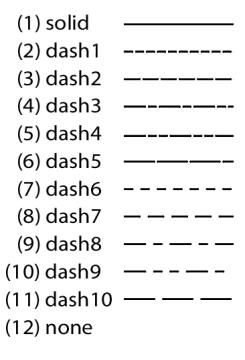
 frame enclosed in a box. The graph will use color.
frame enclosed in a box. The graph will use color. frame with no box. The graph does not use color, with the lines instead being displayed using patterns.
frame with no box. The graph does not use color, with the lines instead being displayed using patterns.